Scripting
Overview¶
You can attach simple Python scripts to requests inside the Scripts tab, and have Posting run them at various stages of the request lifecycle. This powerful feature allows you to:
- Perform setup before a request (e.g. setting variables, preparing data)
- Set or modify headers, query parameters, and other request properties
- Print logs and messages
- Set variables to be used in later requests (e.g. authentication tokens)
- Inspect request and response objects, and manipulate them
- Pretty much anything else you can think of doing with Python!
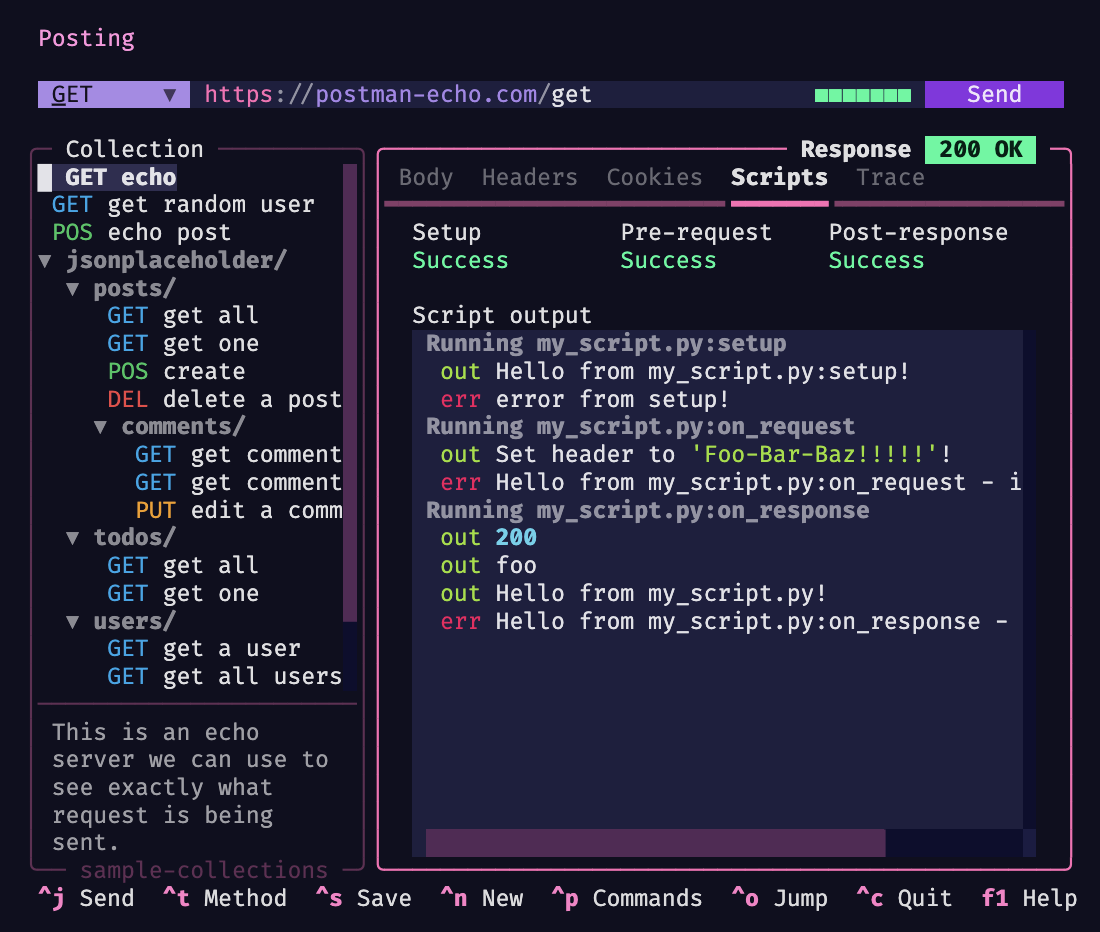
Script types¶
Posting supports three types of scripts, which run at different points in the request/response lifecycle:
- Setup Scripts: Runs before the request is constructed. This is useful for setting initial variables which may be substituted into the request.
- Pre-request Scripts: Runs after the request has been constructed and variables have been substituted, but before the request is sent. You can directly modify the request object here.
- Post-response Scripts: Runs after the response is received. This is useful for extracting data from the response, or for performing cleanup.
Writing scripts¶
In the context of Posting, a "script" is a regular Python function.
By default, if you specify a path to a Python file, Posting will look for and execute the following functions at the appropriate times:
setup(posting: Posting) -> Noneon_request(request: RequestModel, posting: Posting) -> Noneon_response(response: httpx.Response, posting: Posting) -> None
However, you can have Posting call any function you wish using the syntax path/to/script.py:function_to_run.
Note that relative paths are relative to the collection directory. This ensures that if you place scripts inside your collection directory, they're included when you share a collection with others.
Note that you do not need to specify all of the arguments when writing these functions. Posting will only pass the number of arguments that you've specified when it calls your function. For example, you could define a your on_request function as def on_request(request: RequestModel) -> None and Posting would call it with on_request(request: RequestModel) without passing the posting argument.
Editing scripts¶
When you edit a script, it'll automatically be reloaded. This means you can keep Posting open while editing it.
Posting also allows you to quickly jump to your editor (assuming you've set the $EDITOR or $POSTING_EDITOR environment variables) to edit a script.
Press Ctrl+E while a script input field inside the Scripts tab is focused to open the path in your editor.
Warning
As of version 2.0.0, the script file must exist before pressing Ctrl+E. Posting will not create the file for you.
Script logs¶
If your script writes to stdout or stderr, you'll see the output in the Scripts tab in the Response section.
This output is not persisted on disk.
Example: Setup script¶
The setup script is run before the request is built.
You can set variables in the setup script that can be used in the request.
For example, you could use httpx to fetch an access token, then set the token as a variable so that it may be substituted into the request.
def setup(posting: Posting) -> None:
# Set a variable which may be used in this request
# (or other requests to follow)
posting.set_variable("auth_token", "1234567890")
With this setup script attached to a request, you can then reference the auth_token variable in the request UI by typing $auth_token.
The $auth_token variable will remain for the duration of the session,
so you may wish to add a check to see if it has already been set in this session:
def setup(posting: Posting) -> None:
if not posting.get_variable("auth_token"):
posting.set_variable("auth_token", "1234567890")
Example: Pre-request script¶
The pre-request script is run after the request has been constructed and variables have been substituted, right before the request is sent.
You can directly modify the RequestModel object in this function, for example to set headers, query parameters, etc.
The code snippet below shows some of the API.
from posting import Auth, Header, RequestModel, Posting
def on_request(request: RequestModel, posting: Posting) -> None:
# Add a custom header to the request.
request.headers.append(Header(name="X-Custom-Header", value="foo"))
# Set auth on the request.
request.auth = Auth.basic_auth("username", "password")
# request.auth = Auth.digest_auth("username", "password")
# request.auth = Auth.bearer_token_auth("token")
# This will be captured and written to the log.
print("Request is being sent!")
# Make a notification pop-up in the UI.
posting.notify("Request is being sent!")
Example: Post-response script¶
The post-response script is run after the response is received. You can use this to extract data from the response, for example a JWT token, and set it as a variable to be used in later requests.
from posting import Posting
def on_response(response: httpx.Response, posting: Posting) -> None:
# Print the status code of the response to the log.
print(response.status_code)
# Set a variable to be used in later requests.
# You can write '$auth_token' in the UI and it will be substituted with
# the value of the $auth_token variable.
posting.set_variable("auth_token", response.headers["Authorization"])
The Posting object¶
The Posting object provides access to the application context and useful methods:
set_variable(name: str, value: object) -> None: Set a session variableget_variable(name: str, default: object | None = None) -> object | None: Get a session variableclear_variable(name: str) -> None: Clear a specific session variableclear_all_variables() -> None: Clear all session variablesnotify(message: str, title: str = "", severity: str = "information", timeout: float | None = None): Send a notification to the user
Note that variables are described as "session variables" because they persist for the duration of the session (until you close Posting).
Execution environment¶
Scripts run in the same process and environment as Posting, so you should take care to avoid performing damaging global operations such as monkey-patching standard library modules.
Libraries¶
You can make use of any library that is available in the Python environment that Posting is running in. This means you can use all of the Python standard library as well as any of Posting's dependencies (such as httpx, pyyaml, pydantic, etc).
If you install Posting with uv, you can easily add extra dependencies which you can then use in your scripts:
uv tool install posting --with <library-name>